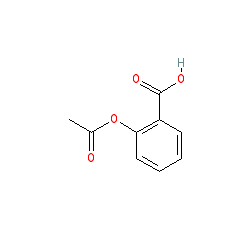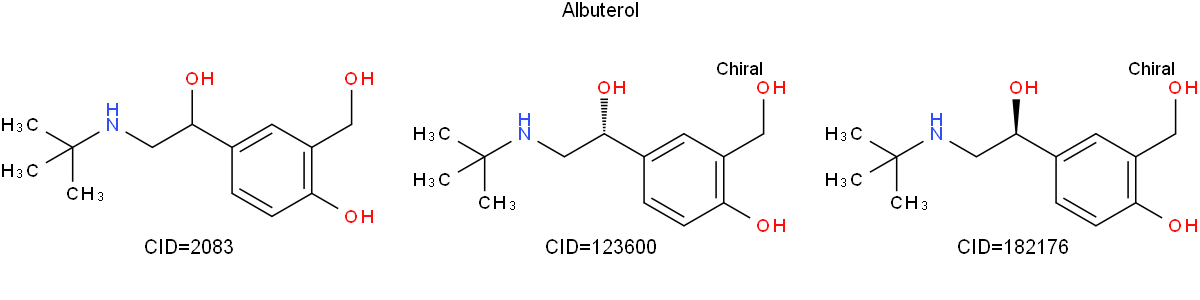Another option for a little programming is the Indigo Toolkit, which has Python, Java, .NET, and C libraries.
The following Python example takes the isomeric SMILES for Albuterol, which I obtained from PubChem, and renders 2D structures for three forms (one with unspecified stereochemistry and the two stereoisomers). The individual structures are labeled with their respective PubChem CIDs.
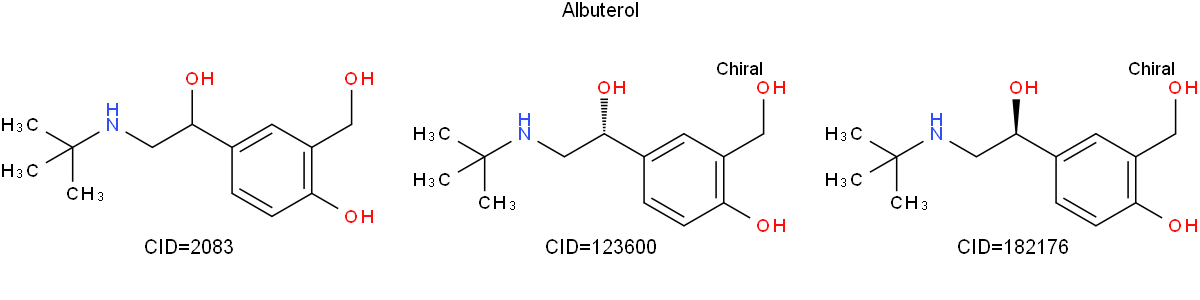
from indigo import *
from indigo.renderer import *
indigo = Indigo()
renderer = IndigoRenderer(indigo)
mols = { '2083': 'CC(C)(C)NCC(C1=CC(=C(C=C1)O)CO)O',
'123600': 'CC(C)(C)NC[C@@H](C1=CC(=C(C=C1)O)CO)O',
'182176': 'CC(C)(C)NC[C@H](C1=CC(=C(C=C1)O)CO)O' }
array = indigo.createArray()
for key in mols.keys():
print(key, mols[key])
mol = indigo.loadMolecule(mols[key])
s = "CID=" + key
mol.setProperty("grid-comment", s)
array.arrayAdd(mol)
indigo.setOption("render-comment", "Albuterol")
indigo.setOption("render-comment-position", "top")
indigo.setOption("render-grid-margins", "40, 10")
indigo.setOption("render-grid-title-offset", "5")
indigo.setOption("render-grid-title-property", "grid-comment")
indigo.setOption("render-background-color", 1.0, 1.0, 1.0)
indigo.setOption("render-atom-color-property", "color")
indigo.setOption("render-coloring", True)
indigo.setOption("render-image-size", 1200, 300)
renderer.renderGridToFile(array, None, 3, "grid.png")