I want to draw arrows like the one in the figure shown (with reagent a beside it) in ChemDraw 16.0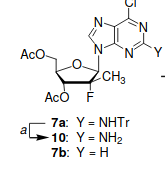
What is the best way to go about this?
I couldn't find anything like it in the arrow options in ChemDraw Prime 16.0
I want to draw arrows like the one in the figure shown (with reagent a beside it) in ChemDraw 16.0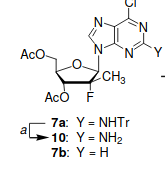
What is the best way to go about this?
I couldn't find anything like it in the arrow options in ChemDraw Prime 16.0
One approach:
While likely not designed for this purpose, it is possible to many molecular editors (not only ChemDraw) for a quick doodle / map about the buildings near the Chem department, or labels for the drawer because you can vertically / horizontally align shapes & objects quickly and export this in either vector, or bitmap format.
Be aware of one caveat: when structure cleaning, mark the true, meaningful structures, and not the whole page. Or, instead of tearing a propane into said angle, use the line tool instead. To some limited extent, this approach is working with the appetizer versions of ChemDraw, and ChemDoodle, too.