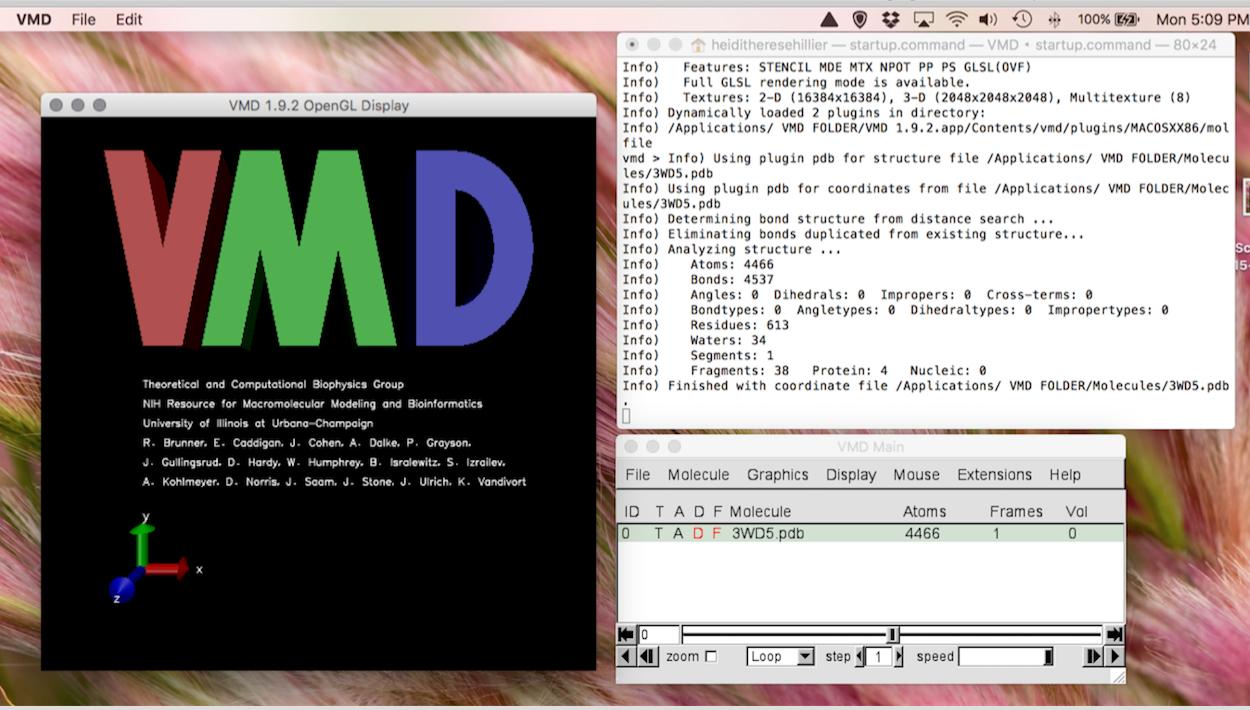Problem: When I load PDB-file of my protein of interest in VMD, nothing happens. The molecules is uploaded, but when I push "D" the screens with with big "VMD" letter freezes instead of presenting the structure of the protein in the PDB file. This is what is looks like:
Any Ideas what causes this? Should the PDB file be in a specific folder? I am a complete novice at this, so I wont understand very complicated answers.
I have downloaded the mac version of VMD version 1.9.2, I have Mac OS X version 10.11.2. Here is the PDB file that I want to open.