Have a look at Avogadro!
- build your own structures or import files in various formats.
- optimize the geometry using different force fields
- change and measure bond length, bond angles and dihedral angles
Once you've used it, you don't want to miss it again.
**UPDATE**
Geoff Hutchison, who cannot be praised enough for his child Avogadro, has given the right directions in his comment. I'm just adding some images to illustrate how easy angle adjustment is:
- Draw a molecule in Avogadro
- From the main menu, select Build -> Properties -> Angles or whatever the localized menu of your system shows (on my German machine, it is Ansicht -> Eigenschaften -> Winkeleigenschaften)
- In the table that pops ups, select the angle you want to change. Note that the atoms of the selected angle are highlighted
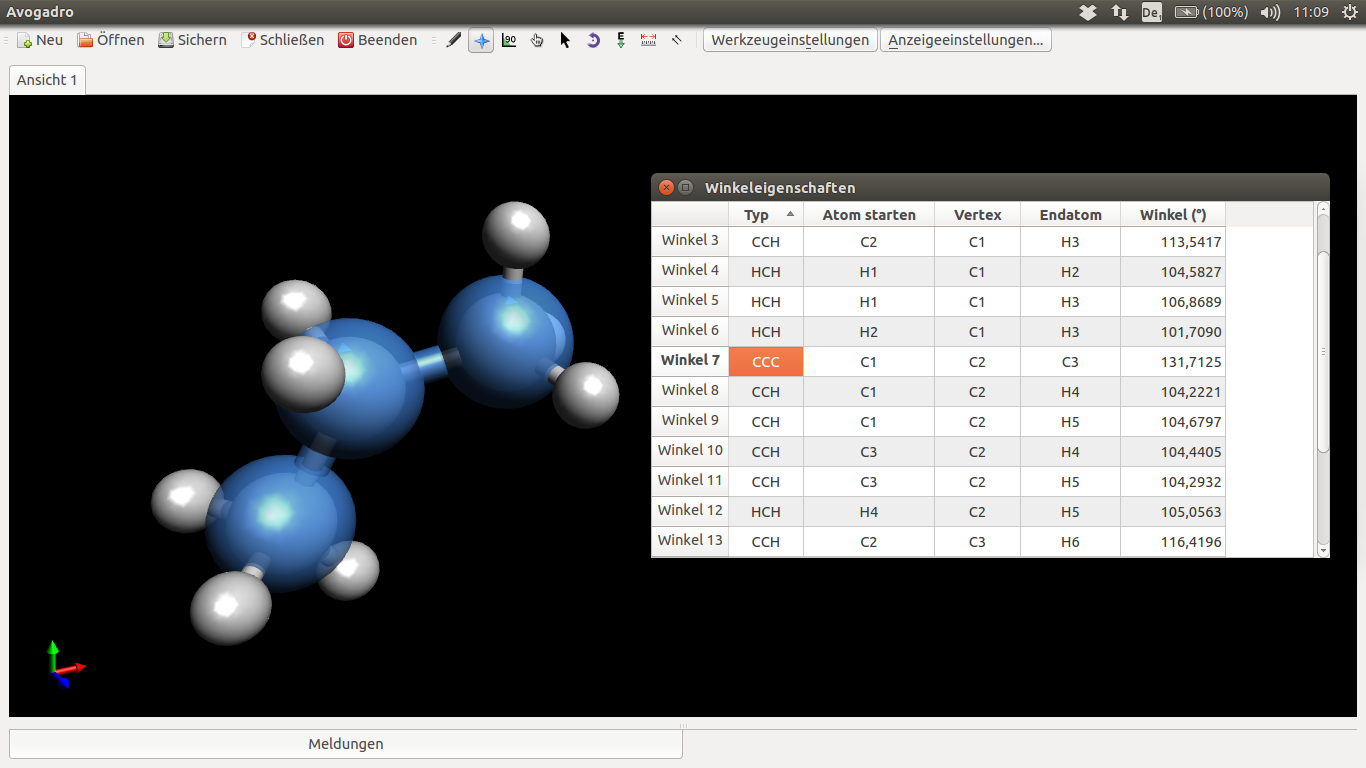
- Change the value for the angle. Note that the geometry of the molecule is immediately updated!
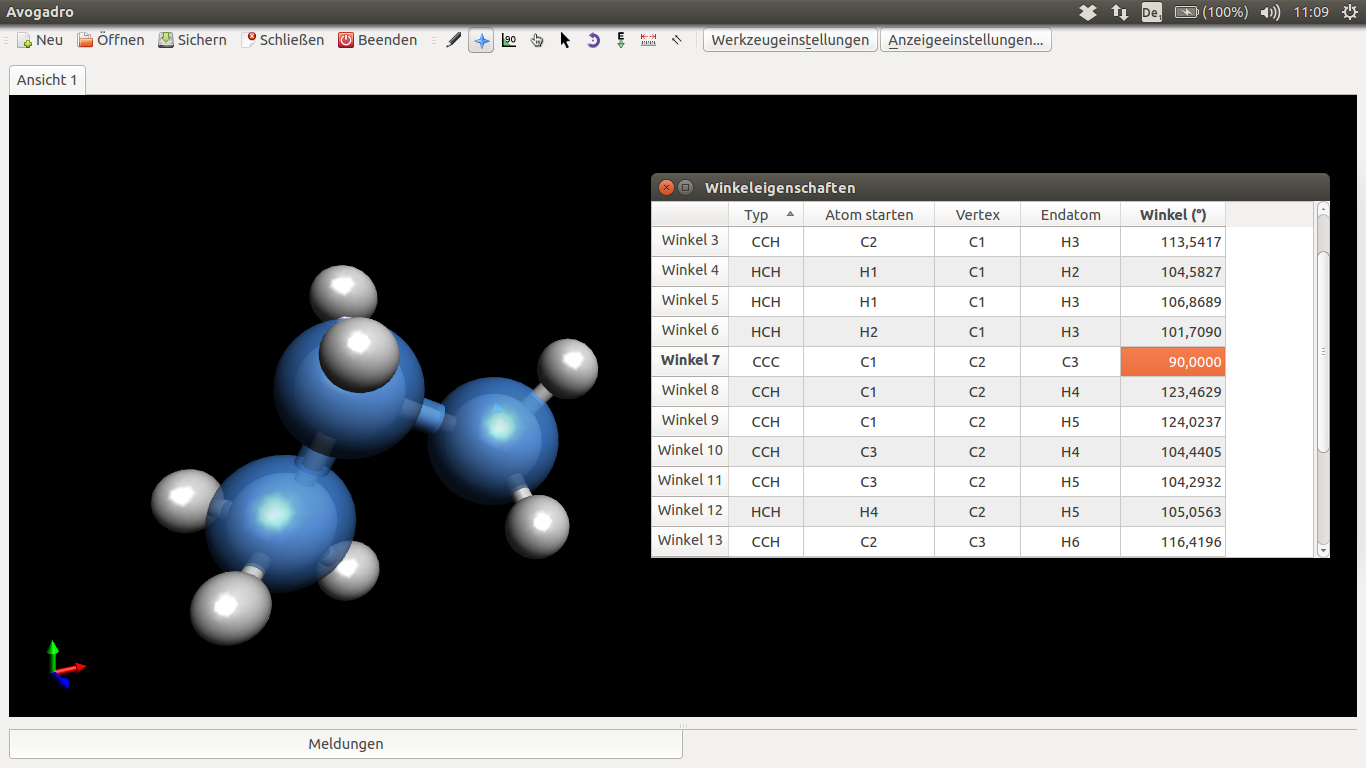
So again, I think that Avogadro is one of the best tools available and it is free and open source! Use it in education, use it in research and whenever you do, cite the Avogadro paper:
Hanwell, M. D.; Curtis, D. E.; Lonie, D. C.; Vandermeersch, T.; Zurek, E.; Hutchison, G. R.; Avogadro: an advanced semantic chemical editor, visualization, and analysis platform. J. Cheminf. cite2012, the Avogadro paper!4 (1), No. 17. DOI: 10.1186/1758-2946-4-17.
